 LiveQuartz Photo Edit(照片編輯) V2.5.15 MAC版 / LiveQuartz Photo Edit MAC版
版本
LiveQuartz Photo Edit(照片編輯) V2.5.15 MAC版 / LiveQuartz Photo Edit MAC版
版本
網(wǎng)友評(píng)分:
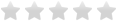 9.7分
9.7分
 騰訊看圖 V2.5.1 Mac版
81.6M / 簡(jiǎn)體中文 /10
騰訊看圖 V2.5.1 Mac版
81.6M / 簡(jiǎn)體中文 /10
 Photoshop Lightroom CC 2019 V2.1.1 Mac中文破解版
897.5M / 簡(jiǎn)體中文 /7.5
Photoshop Lightroom CC 2019 V2.1.1 Mac中文破解版
897.5M / 簡(jiǎn)體中文 /7.5
 Joyoshare HEIC Converter(Mac HEIC格式轉(zhuǎn)換器) V1.0.4.11 Mac版
22.2M / 英文 /0
Joyoshare HEIC Converter(Mac HEIC格式轉(zhuǎn)換器) V1.0.4.11 Mac版
22.2M / 英文 /0
 GIF Brewery(視頻轉(zhuǎn)GIF圖片軟件) V3.9.3 Mac版
5M / 英文 /10
GIF Brewery(視頻轉(zhuǎn)GIF圖片軟件) V3.9.3 Mac版
5M / 英文 /10
 Adobe Photoshop CC 2018 Mac版破解版 V19 中文免費(fèi)版
13.93G / 簡(jiǎn)體中文 /8.1
Adobe Photoshop CC 2018 Mac版破解版 V19 中文免費(fèi)版
13.93G / 簡(jiǎn)體中文 /8.1
 CAD2014 Mac中文破解版 永久免費(fèi)版
4.13M / 簡(jiǎn)體中文 /7.5
CAD2014 Mac中文破解版 永久免費(fèi)版
4.13M / 簡(jiǎn)體中文 /7.5
 Gihosoft TubeGetMac版
Gihosoft TubeGetMac版
 XMind思維導(dǎo)圖2021Mac版
XMind思維導(dǎo)圖2021Mac版
 CorelDRAW2021 Mac版
CorelDRAW2021 Mac版
 AutoCAD2022 Mac版
AutoCAD2022 Mac版
 剪映Mac專業(yè)版
剪映Mac專業(yè)版
 百度網(wǎng)盤Mac版
百度網(wǎng)盤Mac版
 剪映mac電腦版
剪映mac電腦版
 HMCL啟動(dòng)器Mac版
HMCL啟動(dòng)器Mac版
 植物大戰(zhàn)僵尸95版蘋果電腦版
植物大戰(zhàn)僵尸95版蘋果電腦版
 Office2013Mac版
Office2013Mac版
關(guān)于本站|下載幫助|下載聲明|軟件發(fā)布|聯(lián)系我們
Copyright ? 2005-2025 www.wndwig.cn.All rights reserved.
浙ICP備2024132706號(hào)-1 浙公網(wǎng)安備33038102330474號(hào)