 snort(入侵檢測系統(tǒng)) V2.9.1 免費(fèi)版 / snort下載
版本
snort(入侵檢測系統(tǒng)) V2.9.1 免費(fèi)版 / snort下載
版本
網(wǎng)友評分:
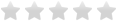 9分
9分
Snort是來自國外的一款功能強(qiáng)大的網(wǎng)絡(luò)入侵檢測/防御系統(tǒng)。支持實時(Real-Time)流量分析,網(wǎng)絡(luò)IP數(shù)據(jù)包(Pocket)記錄等特性。Snort有三種工作模式:嗅探器、數(shù)據(jù)包記錄器、網(wǎng)絡(luò)入侵檢測系統(tǒng)。嗅探器模式僅僅是從網(wǎng)絡(luò)上讀取數(shù)據(jù)包并作為連續(xù)不斷的流顯示在終端上。數(shù)據(jù)包記錄器模式把數(shù)據(jù)包記錄到硬盤上。網(wǎng)絡(luò)入侵檢測模式是最復(fù)雜的,而且是可配置的。我們可以讓snort分析網(wǎng)絡(luò)數(shù)據(jù)流以匹配用戶定義的一些規(guī)則,并根據(jù)檢測結(jié)果采取一定的動作。
Snort通過在網(wǎng)絡(luò)TCP/IP的5層結(jié)構(gòu)的數(shù)據(jù)鏈路層進(jìn)行抓取網(wǎng)絡(luò)數(shù)據(jù)包,抓包時需將網(wǎng)卡設(shè)置為混雜模式,根據(jù)操作系統(tǒng)的不同采用libpcap或winpcap函數(shù)從網(wǎng)絡(luò)中捕獲數(shù)據(jù)包,然后將捕獲的數(shù)據(jù)包送到包解碼器進(jìn)行解碼。它的部署非常靈活,很多操作系統(tǒng)上都可以運(yùn)行,可以運(yùn)行在window xp,windows2003,linux等操作系統(tǒng)上。本站為大家提供的是Snort for windows客戶端版本,并附有詳細(xì)的安裝教程,有需求的用戶請下載!

1、Snort在WINDOWS下安裝過程比較麻煩,主要是配置麻煩,下載軟件壓縮包文件,點(diǎn)擊“Snort_2_9_11_1_Installer.exe”根據(jù)提示安裝即可,如下圖所示:
2、安裝好后,需要配置etc里面的snort.conf文件:
①windows下snort.conf文件必須修改的幾處:
原: var RULE_PATH ../rules
改為: var RULE_PATH C:\Snort\rules
原: #dynamicpreprocessor directory /usr/local/lib/snort_dynamicpreprocessor/
改為:dynamicpreprocessor directory C:\Snort\lib\snort_dynamicpreprocessor(后面一定不要有/)
原: #dynamicengine /usr/local/lib/snort_dynamicengine/libsf_engine.so
改為:dynamicengine C:\Snort\lib\snort_dynamicengine\sf_engine.dll
原:dynamicdetection directory /usr/local/lib/snort_dynamicrules
改為:dynamicdetection directory C:\Snort\lib\snort_dynamicrules
然后將C:\Snort\so_rules\precompiled\FC-9\i386\2.9.0.1里的所有文件拷貝到C:\Snort\lib\snort_dynamicrules //上面的FC-9不一定對,可以先試一下。看各自的系統(tǒng)都不一樣。
原: include classification.config
改為: include C:\Snort\etc\classification.config
原: include reference.config
改為: include C:\Snort\etc\reference.config
原: # include threshold.conf
改為: include C:\Snort\etc\threshold.conf
原:# Does nothing in IDS mode
#preprocessor normalize_ip4
#preprocessor normalize_tcp: ips ecn stream
#preprocessor normalize_icmp4
#preprocessor normalize_ip6
#preprocessor normalize_icmp6
在之前加上#,注釋掉。
原:preprocessor http_inspect: global iis_unicode_map unicode.map 1252 compress_depth 65535 decompress_depth 65535
改為:preprocessor http_inspect: global iis_unicode_map C:\Snort\etc\unicode.map 1252 compress_depth 65535 decompress_depth 65535
因為在windows下unicode.map這個文件在etc文件夾下。
配置好后,保存。
②下載規(guī)則庫
windows下安裝好snort后默認(rèn)是沒有規(guī)則庫,需要自己下載。
③設(shè)置預(yù)處理器
在snort.conf里面可以直接設(shè)置某些檢測的預(yù)處理器,當(dāng)然也可以通過某些前端軟件來實現(xiàn),比如下面將要提到的IDSCENTER。
比如:
設(shè)置端口掃描的預(yù)處理器,把第二行的注釋取消,并在最后加上log的保存文件。
# Portscan detection. For more information, see README.sfportscan
# preprocessor sfportscan: proto { all } memcap { 10000000 } sense_level { low }logfile { postscan.log }
設(shè)置arp欺騙的預(yù)處理器,同樣取消注釋,把IP和MAC改為你的IP和MAC值。
# preprocessor arpspoof
# preprocessor arpspoof_detect_host: 172.26.75.114 BC:AE:C5:81:BE:95
其他預(yù)處理器設(shè)置類似。
④設(shè)置輸出
在這下面設(shè)置你的輸出,需要輸出什么就注釋掉對應(yīng)的行。
###################################################
# Step #6: Configure output plugins
# For more information, see Snort Manual, Configuring Snort - Output Modules
###################################################
比如:
# syslog
# output alert_syslog: LOG_AUTH LOG_ALERT
# pcap
# output log_tcpdump: tcpdump.log
插入output alert_fast: alert.ids(輸出fast模式的報警日志)
⑤選擇網(wǎng)卡:
進(jìn)入命令行,在snort.exe文件所在目錄用snort -W查看系統(tǒng)可用網(wǎng)絡(luò)接口。記住需要監(jiān)視的網(wǎng)卡的編號,比如為2,那么在以后的使用中,用-i 2就可以選擇對應(yīng)的網(wǎng)卡。
#將snort安裝為系統(tǒng)服務(wù):
C:\Snort\bin>snort /SERVICE /INSTALL -c ../etc/snort.conf -i 2 -l ../snort/log -de
[SNORT_SERVICE] Successfully added the Snort service to the Services database. 如果看到上面的提示說明是成功的。
⑥將snort服務(wù)設(shè)置為自啟動
可以在services.msc中設(shè)置snort為自動啟動。
⑦如果改變了snort.conf,則需要重啟snort來加載配置文件:
net stop snortsvc
net start snortsvc
⑧如果有誤,可以刪除snort服務(wù):
sc delete snortsvc
完成后通過命令啟動IDS模式的snort
snort -i2 -de -l ../log -c ../etc/snort.conf
也可以安裝IDSCENTER來進(jìn)行圖形界面的Snort管理。
標(biāo)簽: 防火墻軟件
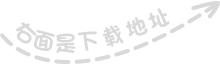
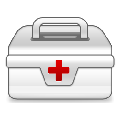 360系統(tǒng)急救箱電腦版 V5.1.0.1270 綠色免費(fèi)版
48.07M / 簡體中文 /8.7
360系統(tǒng)急救箱電腦版 V5.1.0.1270 綠色免費(fèi)版
48.07M / 簡體中文 /8.7
 金山毒霸青春版安裝包 V2024.5.27.1142 官方最新版
160.37M / 簡體中文 /7.2
金山毒霸青春版安裝包 V2024.5.27.1142 官方最新版
160.37M / 簡體中文 /7.2
 360殺毒病毒庫更新包 X64 V2021.11.26 官方最新版
123.26M / 簡體中文 /8.7
360殺毒病毒庫更新包 X64 V2021.11.26 官方最新版
123.26M / 簡體中文 /8.7
 瑞星殺毒軟件V17 V25.00.09.79 官方版
44.42M / 簡體中文 /9
瑞星殺毒軟件V17 V25.00.09.79 官方版
44.42M / 簡體中文 /9
 木馬專家2022 V20220501 官方最新版
26.24M / 簡體中文 /6.1
木馬專家2022 V20220501 官方最新版
26.24M / 簡體中文 /6.1
 卡巴斯基全方位安全軟件 V21.3.10.391 官方版
189.38M / 簡體中文 /9.7
卡巴斯基全方位安全軟件 V21.3.10.391 官方版
189.38M / 簡體中文 /9.7
關(guān)于本站|下載幫助|下載聲明|軟件發(fā)布|聯(lián)系我們
Copyright ? 2005-2024 www.wndwig.cn.All rights reserved.
浙ICP備2024132706號-1 浙公網(wǎng)安備33038102330474號